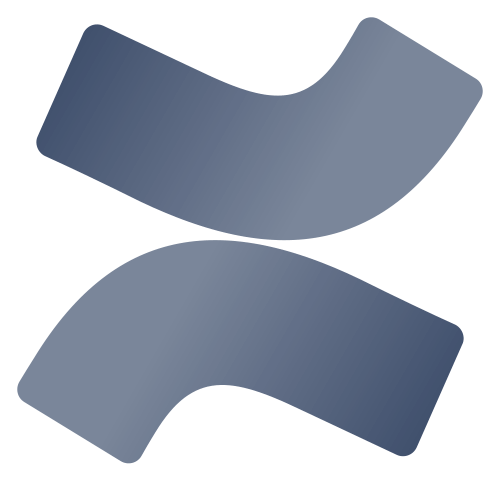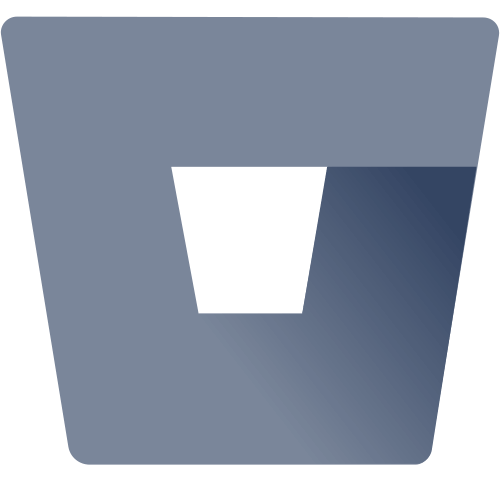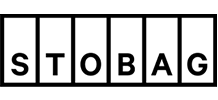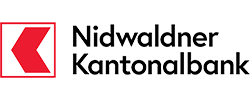IT-Service Management with Jira Service Management
What is ITSM?
Imagine a Swiss watch where every component works in perfect harmony, smoothly interacting to produce a precise outcome. This analogy mirrors companies efficiently utilizing IT Service Management (ITSM).
In essence, ITSM, an acronym for IT Service Management, is a structured approach ensuring the seamless functioning of information technology within a company. It establishes clear procedures for addressing issues, such as service outages, with the aim of maximizing operational efficiency and systematically resolving problems.
In contrast to traditional approaches, IT is no longer perceived solely as a reactive support unit, but as a proactive business enabler providing services to the company and its customers.
Built upon the Information Technology Infrastructure Library (ITIL), ITSM focuses on the proactive and preventive design of IT processes, considering IT as an integrated service aligned closely with corporate goals. In today's business landscape, ITSM has evolved from an option to a necessity for effectively managing IT resources and services. It empowers organizations to employ structured and standardized methods for managing IT activities, emphasizing repeatable and scalable processes.
Key IT Processes
Service Request Management
IT teams use standardized mechanisms for recurring and predictable service requests, from password resets to software license renewals. Automated forms and defined processes ensure the efficient handling of each request.
Knowledge Management
With centralized data sources and efficient information management, IT teams can make informed decisions quickly. Structuring and classifying unstructured data, such as FAQs or guides, enable effective knowledge preparation.
Knowledge Management
With centralized data sources and efficient information management, IT teams can make informed decisions quickly. Structuring and classifying unstructured data, such as FAQs or guides, enable effective knowledge preparation.
IT Asset Management
IT Asset Management monitors and manages the complete lifecycle of all IT assets within a company, covering planning, procurement, maintenance, and finally the retirement of said assets, whether physical devices or software licenses.
Incident Management
Incident Management focuses on the effective identification, classification, and resolution of unexpected incidents to restore normal service operations as quickly as possible. It encompasses processes from reporting to incident resolution and provides documentation for future analyses.
Incident Management
Incident Management focuses on the effective identification, classification, and resolution of unexpected incidents to restore normal service operations as quickly as possible. It encompasses processes from reporting to incident resolution and provides documentation for future analyses.
Problem Management
Problem Management aims to create transparency regarding IT service issues, understanding underlying causes, precisely identifying affected resources, and implementing effective, scalable solutions that can be repeated in operational practice.
Change Manangement
Change Management systematically controls changes to IT systems and processes, aiming to minimize risks and disruptions. Through careful planning, approval, and implementation of changes, it ensures the smooth integration of new processes and systems into the existing IT landscape.
Change Manangement
Change Management systematically controls changes to IT systems and processes, aiming to minimize risks and disruptions. Through careful planning, approval, and implementation of changes, it ensures the smooth integration of new processes and systems into the existing IT landscape.
ITSM, ESM & ITIL – Explained Simply
What is the difference between ITSM & ESM?
In ITSM, the focus is on the provision and management of IT services, emphasizing adapting IT structures to business requirements and identifying continuous improvement opportunities. The goal is to create a service-based operating mode for IT teams that meets the needs of the company.
In contrast, Enterprise Service Management (ESM) enables holistic control of service requirements and deliveries across various business areas. Here, the focus is not only on IT but the entire organization. By using ESM platforms, companies can accelerate the innovation cycle, integrate diverse workflows, and promote interdisciplinary collaboration.
Which business areas can benefit from an ESM solution?
Human Resources (HR): Talent management, onboarding, payroll, and other HR-related services
Marketing: Campaign management, content creation, content distribution
Procurement: Supplier management, order processes, contract management
Customer Service: Inquiries, complaint management, and customer satisfaction measurement
Legal Department: Contract management, compliance, regulatory affairs
Finance: Budgeting, accounting, financial reporting
What does ITIL (Information Technology Infrastructure Library) mean in the context of ITSM?
ITIL (Information Technology Infrastructure Library) serves as a framework providing best practices for IT Service Management (ITSM). It acts as a guide for planning, deploying, and continuously improving IT services to meet business requirements optimally. ITIL helps companies enhance the quality of IT services, minimize risks, and improve efficiency through structured processes and procedures. It covers various aspects of ITSM, from service strategy to service design, operation, and continuous improvement.
Weiterführende Unternehmensbereiche ESM
Während ITSM sich primär auf IT-Dienstleistungen konzentriert, erstreckt sich ESM auf eine Vielzahl weiterer Unternehmensbereiche, beispielsweise:
Personalwesen (HR)
- Talentmanagement
- Onboarding
- Gehaltsabrechnung und andere personalbezogene Dienstleistungen
Marketing
- Kampagnenmanagement
- Content-Erstellung
- Content-Verteilung
Einkauf und Beschaffung
- Lieferantenmanagement
- Bestellprozesse
- Vertragsverwaltung
Kundenservice
- Anfragen
- Beschwerdemanagement und Kundenzufriedenheitsmessung
Rechtsabteilung
- Vertragsmanagement
- Compliance
- regulatorische Angelegenheiten
Finanzwesen
- Budgetierung
- Rechnungswesen
- Finanzreporting
ITSM oder ESM?
Sie fragen sich, welches die richtige Lösung für Ihr Unternehmen ist? Wir beraten Sie gerne!

The All-in-one Solution for Your IT Needs:
Unbeatable Teams with Jira Service Management
Transform your service experience by connecting development, IT operations, and business teams. Respond rapidly to market changes and deliver excellent services at all times.
Key Values Underpinning Jira Service Management
Rapid Value Creation
Effortlessly dive into Jira Service Management with predefined processes and scale as per your requirements. JSM enables you to revolutionize your service experiences quickly and continuously improve them.
Accelerated Development and Operations
Breakthrough collaboration: JSM provides a central platform, optimizing information flow and collaboration between development and IT operations teams.
Accessible Service for All
Jira Service Management allows seamless expansion of service management throughout the entire enterprise. This extends beyond IT applications, integrating with other business units.
Challenges we address with JSM
-
For small teams: JSM offers scalable solutions, especially suitable for teams with limited resources. Bid farewell to confusing tables and emails.
-
For large enterprises: Forget about complex and expensive traditional ITSM tools. Jira Service Management is easy to implement and delivers value faster.
-
For all teams: Jira Service Management eliminates silos and promotes collaboration by offering a shared platform for development and operations.
Key Features
-
-
Faster implementation: Achieve your objectives faster with agile foundations and a streamlined onboarding process.
-
Transparent pricing: No hidden costs or unexpected surcharges. Clear cost structures facilitate quick decision-making.
-
Agile principles: Benefit from agile best practices in the software architecture of Jira Service Management.
-
Key Features
-
Faster implementation: Achieve your objectives faster with agile foundations and a streamlined onboarding process.
-
Transparent pricing: No hidden costs or unexpected surcharges. Clear cost structures facilitate quick decision-making.
-
Agile principles: Benefit from agile best practices in the software architecture of Jira Service Management.
Benefits
-
-
Flexibility and standardization: Jira Service Management is flexible enough to meet team needs without compromising global collaboration.
-
Improved visibility: Unified data models and dashboards increase transparency, enabling teams to make better informed decisions quickly.
-
Centralized resources: A central hub for all service requests that significantly increases efficiency and response time.
-
Technical Features
- AI power: AI-driven virtual agents enable more efficient self-support and increase customer satisfaction.
- Price and license transparency: Clarity from the start regarding total operating costs.
- User-friendly: Jira Service Management is intuitive and requires minimal training.
- Integrated workflows: Predefined workflows for common IT processes such as incident and change management.
- High-quality integrations: Seamless connection with hundreds of monitoring products for a centralized overview.
Technical Features
- AI power: AI-driven virtual agents enable more efficient self-support and increase customer satisfaction.
- Price and license transparency: Clarity from the start regarding total operating costs.
- User-friendly: Jira Service Management is intuitive and requires minimal training.
- Integrated workflows: Predefined workflows for common IT processes such as incident and change management.
- High-quality integrations: Seamless connection with hundreds of monitoring products for a centralized overview.
Experience Jira Service Management Today
Ready for a change? Learn how Jira Service Management can transform your business.
bitvoodoo – Atlassian Platinum Partner
As a leading Swiss Atlassian Platinum Solution and Enterprise Partner, we conceptualize and develop collaborative workplace solutions.
We empower your Team
to get the Work done.
Als Atlassian Platinum Solution Partner unterstützen wir unsere Kund:innen dabei, das volle Potential von Jira Service Management zu entfalten.

Consulting for your Atlassian Suite
Planning a new ITSM solution? We assist you with these individual challenges.
Our Consulting Process
Are you faced with a mountain of requirements at the beginning of a project and unsure where to start? Do you lack innovative solutions for your challenges or need support in the implementation phase? Is your project almost completed, and you need a review or help with knowledge transfer? Regardless of which project phase you are in, we are happy to advise you and help with entire project cycles or smaller sub-projects.
Identifying Challenges and Potentials
Workshops for specific requirement gathering and stakeholder identification
Joint definition of requirements
Defining Solution Approaches
Definition and discussion of solution approaches
Determining the approach, including the next iterative steps
Validating Solution Approaches
Validation of solution approaches
Evaluation and adjustment
Technical clarifications
Agile Implementation
Configuration of the solution
Testing during implementation
Iterative adjustments based on evaluation phases
Knowledge Transfer & Documentation
Conveying built expertise through training
Receipt of a documentation
Individual Challenges Require Individual Solutions
We sit down with you, formulate your requirements, define milestones, work on content guidelines in workshops, and assist you with technical preparations for the successful implementation of Jira Service Management.
In a free introductory meeting, we can better understand your needs and tailor our services to you.
bitvoodoo – Your Partner for Jira Service Management
We offer you:
Financial Flexibility
- As an Atlassian Reseller, bitvoodoo provides flexible licensing models, budget-optimized solutions, and valuable partner discounts. Our consultants help you manage costs effectively.
Demo Version
- We provide guided demo options and a dedicated test environment.
Integration Possibilities
- Our experts ensure seamless integration of JSM with your existing systems or third-party tools.
Flexibility and Customization
- We tailor JSM to your company's needs, from individual workflows to custom fields and automations.
Scalability
- bitvoodoo ensures that your ITSM can keep pace with your company's growth.
Support and Training
- In addition to technical support, bitvoodoo offers extensive training programs, enabling you to unleash the full potential of JSM.
Implementation and Migration
- We accompany you from the initial installation to data migration, making the transition to JSM as smooth as possible.
Security Features and Compliance
- As JSM experts, we are familiar with the compliance standards and security features crucial for your company.
Trust through Partnership: Our Satisfied Customers
Discover how we have propelled renowned companies forward with tailor-made Atlassian solutions.
Centralized IT service management with Jira Service Management
The introduction of Jira Service Management at Leuchter IT Solutions led to modernizing their IT services offering. Read more here.

Introducing Jira Service Management Cloud together with Confluence was a milestone for thecontinuous improvement of our company. The customized development of the CRM connectionand service recording abilities by bitvoodoo were characterized by a high level of expertise anda goal-oriented approach. Thanks to the seamless integration into our existing systems, we cannow offer our customers a faster and more transparent service.
Felix Rohrer, Head of IT Operations at Leuchter IT Solutions
Modern ITSM with Jira Service Management
Whether you're a veteran or new to using Jira Service Management, our consultants will show you what Jira Service Management offers now and in the future in our four-part on-demand webinar "Modern ITSM with JSM". Learn how you can easily get started with Jira Service Management and how other departments besides IT can provide their services for the entire company.
Jira Service Management F.A.Q.
How long does it take to implement an ITSM solution like Jira Service Management for my company?
The implementation time for an ITSM solution like Jira Service Management varies depending on various factors, including the complexity of the existing IT infrastructure, the number of third-party tools to be integrated, and the specific requirements of the company. In a SME with standard requirements, the basic implementation can typically be completed within 4 to 8 weeks.
For larger companies or those with more complex requirements, including custom workflows, automation, and specific compliance policies, the implementation period may be 3 months or longer.
It is also advisable to allocate time for training and user acceptance testing to ensure that the system is used optimally.
Additional consulting services can expedite the implementation process and are particularly recommended for more complex projects.
The project can be divided into multiple phases to minimize risk and ensure a smooth transition. Plan appropriate time for each milestone and regularly review progress to ensure the project stays within the timeframe and budget.
Efficient management of implementation requires close collaboration between the IT team, stakeholders, and possibly external service providers to ensure that the ITSM solution effectively meets business requirements.
How does Jira Service Management contribute to breaking down knowledge silos in companies?
By using Jira Service Management, you enable efficient and transparent information flow. The following features can help break down knowledge silos:
Centralized Database: Jira Service Management creates a single point of contact for all support requests and information. This prevents knowledge from being scattered across different departments or platforms.
Knowledge Base Integration: By integrating Confluence, FAQs, guides, and documentation can be directly integrated into the service desk. This promotes free information flow and enables employees to find solutions independently.
Transparency and Accessibility: All tickets and requests are cataloged in one system, facilitating communication and information exchange between departments.
Automated Workflows: By automating processes such as ticket assignment or notifying relevant teams, efficient handling of requests is promoted. This results in less information being lost or stuck in isolated email chains.
Reporting Features: Comprehensive analysis and reports can identify patterns and trends in support requests. This can serve as a basis for continuous optimization and team training.
Role-Specific Views and Permissions: While the ability to release certain information only to specific roles or departments may seem like a knowledge silo at first glance, it ensures an organized structure where only relevant information is displayed for each role, enhancing efficiency.
SLAs and Prioritization: Service Level Agreements (SLAs) and ticket prioritization help recognize the urgency and importance of requests, allowing knowledge to be applied more targeted and efficiently.
What Third-Party Tool Integrations are possible with Jira Service Management?
Jira Service Management is renowned for its exceptional adaptability and extensibility, providing a multitude of integration options across various domains:
Communication and Collaboration: Jira Service Management seamlessly integrates with communication tools like Slack, Microsoft Teams, or Google Chat, fostering smooth communication and rapid issue resolution.
Monitoring and Alerting: Integrations with monitoring solutions such as Zabbix, Nagios, or Datadog facilitate automated ticket generation, significantly enhancing response times during incidents.
CRM Systems: Linking with Customer Relationship Management (CRM) tools like Salesforce or HubSpot enables a unified view of customer information, elevating service quality.
Databases and Inventory Systems: Systems like MySQL or Asset Management solutions can be seamlessly integrated to provide a real-time overview of hardware and software inventories.
Development Tools: The seamless integration with DevOps tools such as Jenkins, Git, or Bitbucket promotes collaboration between development and IT service teams, expediting the software development lifecycle.
Authentication and Identity Management: Connections to LDAP directories or Single Sign-On solutions like Azure AD or Okta are possible, ensuring consistent identity management (requires Atlassian Access).
Business Intelligence and Reporting: Tools like Tableau or Power BI can be integrated for advanced analytics and dashboards, facilitating informed decision-making.
Workflow Automation: Integrations with automation platforms like Zapier or Automate.io allow the creation of intricate, automated workflows involving multiple systems.
Cloud Services: Jira Service Management can seamlessly connect with cloud providers such as AWS, Azure, or Google Cloud Platform, streamlining the efficient management of cloud resources.
Compliance and Security: Security Information and Event Management (SIEM) tools like Splunk can be integrated to monitor compliance with security standards and policies.
The ability to develop individualized tools and interfaces is another crucial aspect that positions Jira Service Management as an extremely adaptable platform. For specialized enterprises, this opens up numerous possibilities:
Specific Business Logic: Companies can implement custom rules and logics tailored to their unique business models or industry requirements.
Individual Dashboards and Reporting: The capability to program custom dashboards and reporting tools allows for a more profound analysis tailored to the company's strategic goals.
Advanced Automation: Custom automation strategies can be developed to optimize even the most complex, industry-specific processes.
Data Security and Compliance: Specialized interfaces can be developed to better meet specific security standards and compliance requirements.
Integration Flexibility: In cases where standard integrations fall short or specialized hardware or software is employed, custom interfaces can be programmed.
Customer-Centric Features: Companies can develop custom self-service portals or other customer-oriented features specifically tailored to their target audience or service offerings.
Is it possible to customize the user interface of Jira Service Management according to one's own preferences?
Jira Service Management offers a plethora of user interface (UI) customization options to meet the diverse requirements and priorities of enterprises and end-users:
Branding: Easily integrate company logos, color schemes, and other branding elements into the interface.
Customizable Dashboards: Users can create and tailor their own dashboards to access relevant information and metrics efficiently.
Custom Fields and Forms: During ticket creation, incorporate individualized fields and forms to capture specific data.
User Roles and Permissions: Display different functions and data in the UI based on user roles to maximize relevance and efficiency.
Individual Workflows: Reflect custom workflows in the user interface to facilitate request processing and collaboration.
Portal Customization: Customize the self-service portal for customers to meet the specific requirements of the company or its customers.
Extensions and Add-ons: Explore a variety of extensions on the Atlassian Marketplace that enable additional UI customizations.
Interface Programming: Leverage APIs and webhooks to implement more profound customizations, tailoring the UI completely.
How can tickets be generated from emails or other communication channels in Jira Service Management?
Email-to-Ticket Conversion: Jira Service Management enables the automatic conversion of incoming emails into tickets. Set up a specific email address to which customers or employees can send inquiries. Emails sent to this address automatically appear as new tickets in the system.
API Integrations: Through API integrations, import tickets from other systems, such as CRM software or specialized service platforms, into Jira Service Management automatically.
Web Forms and Portals: Set up a custom self-service portal or web forms to directly convert inquiries into tickets in the system.
Chat Integration: Integrate chat platforms like Slack or Microsoft Teams to directly convert inquiries from these channels into tickets.
Social Media Channels: Utilize third-party integrations to convert inquiries from social media platforms like Twitter or Facebook into tickets.
Telephony Integration: Some companies integrate their telephone systems, logging calls and creating tickets for further follow-up.
Advanced Routing Rules: Set up rules for the automatic assignment of tickets to specific teams or individuals based on request requirements, irrespective of the input channel.
We are eager to provide guidance.
We look forward to your inquiry and typically respond within 24 hours.